HowTo Delegate
Before we begin, please make sure you are familiar with the Staking Rules for Delegators
When visiting the Staking page for the first time, you will see a pop up appear. Allow polkadot.js access to the dApp
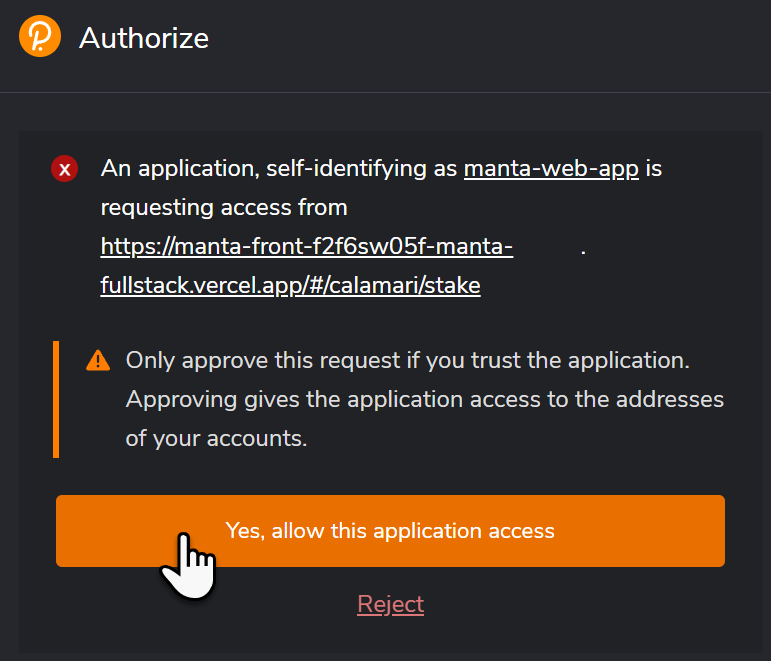
Now that you’re connected to the staking dapp, click on the Start Staking button
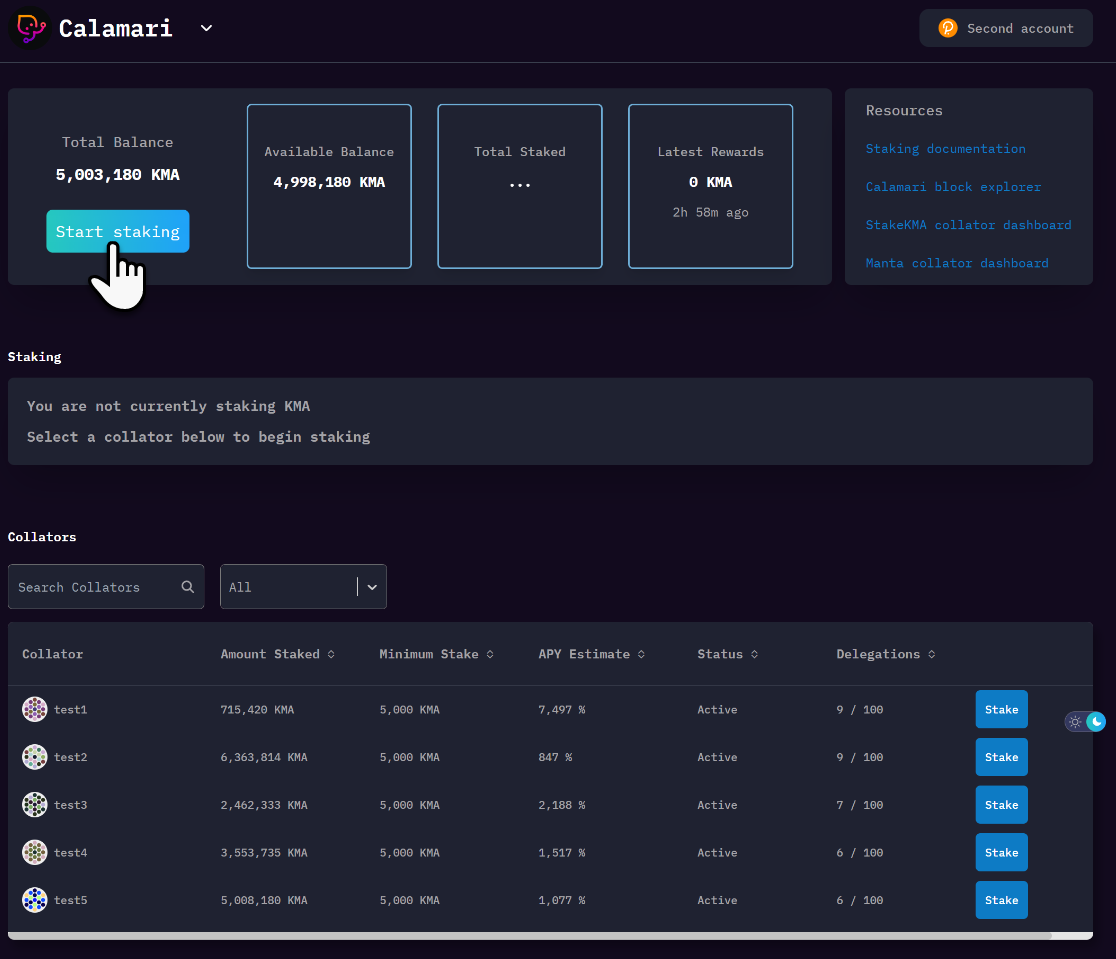
Choose your collator and click Stake
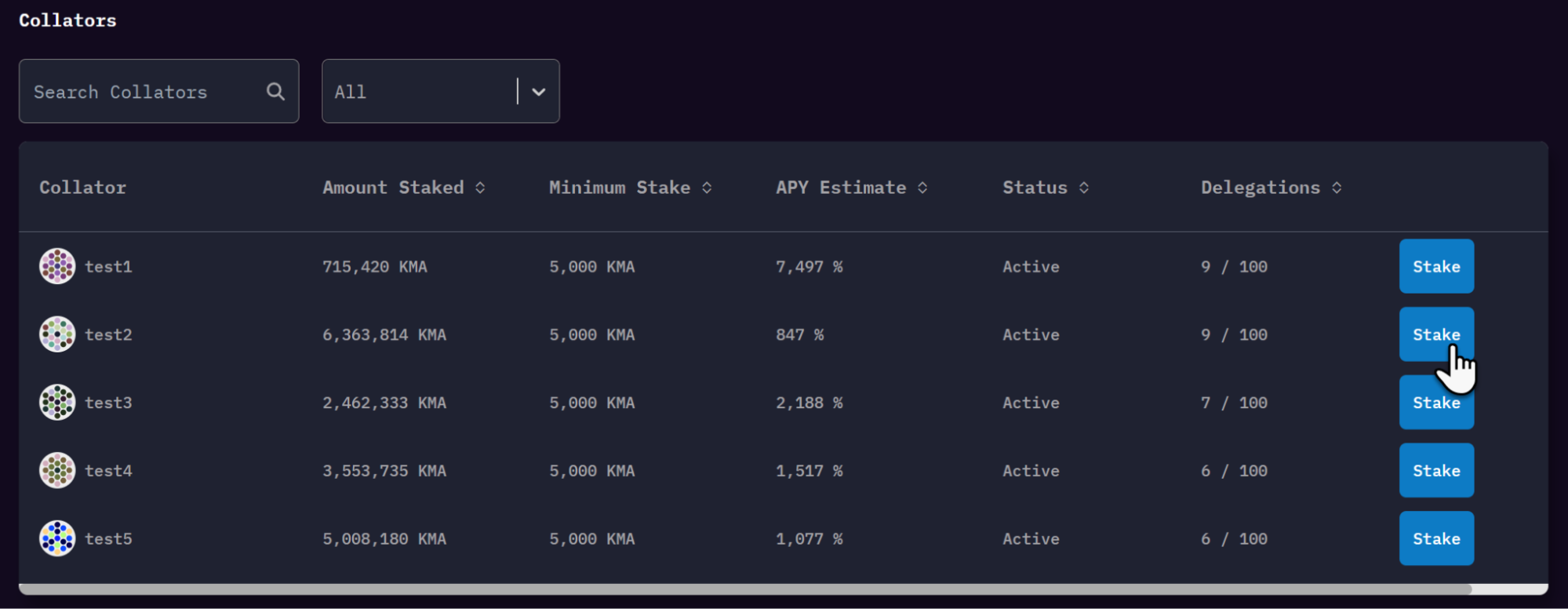
Afterwards, you will be presented with a small pop up that prompts you to enter in the amount you wish to delegate. Simply enter the amount and click the Stake button. Note that there is a minimum amount needed to stake.
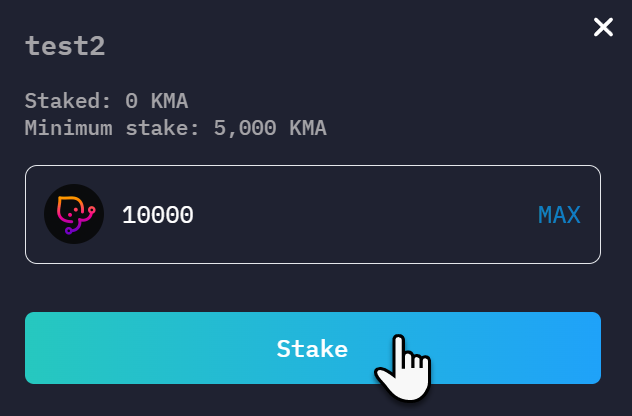
Success! Once the transaction goes through, wait a few moments and you will see that you are now staking your KMA tokens.
Rewards are distributed every 6 hours, and you will see the rewards automatically update in the dashboard.

That’s all there is to start staking! Feel free to reach out to us on our Discord if you have any questions.